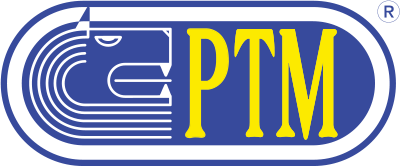DATAMIX CARD 3
Stock

The “Stock” is useful to control the available quantity of the different components and as database for the consumptions.
1st column: This space is usually green. It gets red when its component is in alarm.
2nd column: There is an increasing number that represents the 40 components.
3rd column: You can read the components names.
4th column: You can read the unit price per component, if you have set it in the component list in menu Recipes.
5th column: You can add the kilograms of the new goods arrived in the real stock (and the other relevant data will be automatically updated).
6th column: You can find the quantity of the product in the stock at the time.
If the available quantity is inferior to the alarm one, the name of the component will be highlighted in red so that it will be visible to the operator.
7th column: You can find the value of product available.
8th column: You find the ‘record history’ section, that represents all the consumptions in Kilos of that component up to that moment.
9th column: You can find the value of the consumptions.
10th column: You can set the alarm quota, i.e. the kilograms under which the available quantity should never go below.
You can write only in columns 5 and 10. The others are automatically according to the inserted data and according to the data received from the card (after it has been used in the weighing indicators at the feed wagon).
ATTENTION:
If a component in stock is in alarm, then in main menu you will see the icon “Stock” flashing after both the program restart and the data reception from card.
To print the stock products, press “Print” (Drw.1).
Fig.1
![]()