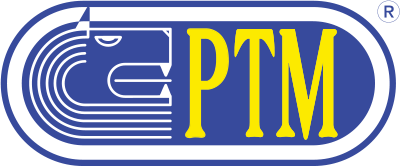DATAMIX CARD 3
History Records
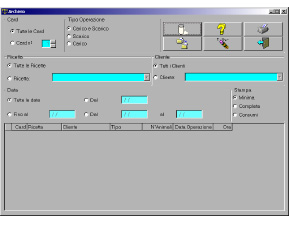
In the history records the data received from the card are saved to be printed, unloaded or, eventually, erased.
The interface of the history records is made of a sequence of parameters that can be chosen in order to do cross-field searches. The significant information data found, are visualized in the table-sheet at the bottom of the screen.
Once the research is over you can print it pressing the key “Print” (Drw.1a), you can export it on an Excel sheet, with the key “Export” (Drw.1b), or you can erase it, using the key “Cancel” (Drw.1c).
Drw.1
a) ![]() b)
b) ![]() c)
c) ![]()
You can also set the milk production pressing the key “Milk Production”
![]()