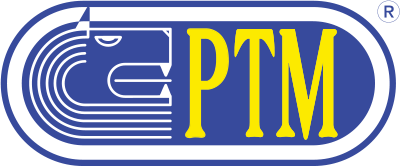PTM MANAGEMENT
Product details
PTM Management
Welcome
This software is a broad and detailed tool for programming the different Ecus of PTM in all its specificity, and while respecting their original functions.
The number of users depends on the type of contract enabled:
- Start mode (free): 1 User
- Basic / Standard / Premium / Professional: 5 Users or 10 Users, if required an Upgrade.
A logged-in user is equivalent to a user session, therefore the number of users will determine concurrent sessions possible to exist, you should therefore log (located in the upper section) once the work session. The system, however, provides a forced logout of the last session, if it is not done by the user via the logout button located in the upper menu section.
Through the PTM Management homepage you can access all sections of the software.Depending on the type of license you purchased and the type of account under which you are logged in, you activate the different modules. This guide refers to a user that has access to all functions.
The menu relative to the work cycle of the software is located in the two side panels. The top section are access to sections devoted to the user account, the service, the utility, and logout.