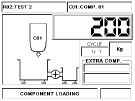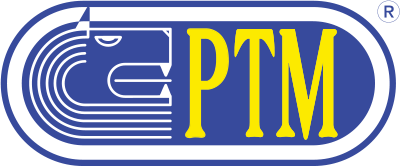GSA
Product detail
GSA
WEIGHING COMPUTER WORKING MODE
CONNECTION OF THE SYSTEM
KEYBOARD AND DISPLAY
TO START
- Switch-on / Switch-off
- Display upon switch-on
- Tare resetting
- Partial load with weight zeroing
- Displaying the weight value measured by the external scales
- Starting an automatic loading
- Starting a single loading
- Start of a recipe by input
- Check of the starting time of a time programming
- Download of loading data on USB Pendrive
- Control of the additional Multilink modules in error
- Block of modifications by means of PIN CODE
Starting an automatic loading (if the weighing indicator is enabled for loading recipes)
In order to start the automatic loading of a recipe, it is necessary to carry out the following operations:
- Enter the total weight menu, then press
 .
. - Select the recipe to load, by using the keys
 and
and  , and confirm the choice by pressing the key
, and confirm the choice by pressing the key 
- If necessary, change the quantity to load, by pressing the key
 . Once you are in “changing mode”, enter the quantity to load by means of the numeric keyboard, then press
. Once you are in “changing mode”, enter the quantity to load by means of the numeric keyboard, then press  to confirm.
to confirm. - Confirm the start of the recipe by pressing the key

We remind the user that the loading of the recipe does NOT start, should one of the following conditions occur:
- There is a zeroing error upon starting the loading, as the material in the tank exceeds the maximum zeroing threshold.
- The remaining quantity in the tank exceeds the maximum remaining threshold set out in the codes.
- The sum between the quantity to load and the remaining quantity in the tank at the beginning of the loading exceeds “Tank Error” threshold.
The quantity to load of the recipe exceeds the value of “Tank Error”