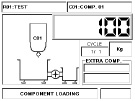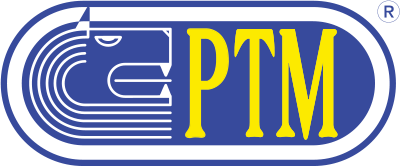GSA
Product detail
GSA
WEIGHING COMPUTER WORKING MODE
CONNECTION OF THE SYSTEM
KEYBOARD AND DISPLAY
TO START
- Switch-on / Switch-off
- Display upon switch-on
- Tare resetting
- Partial load with weight zeroing
- Displaying the weight value measured by the external scales
- Starting an automatic loading
- Starting a single loading
- Start of a recipe by input
- Check of the starting time of a time programming
- Download of loading data on USB Pendrive
- Control of the additional Multilink modules in error
- Block of modifications by means of PIN CODE
Start of a recipe by input
The automatic loading of the selected recipe can be started by activating the start input, possibly connected to the first I/O board.
In the same way, by activating one of the inputs possibly connected to the 16-input board, it is possible to start the loading of the recipe associated to the activated input.
NOTE: In order to start the loading of a recipe by input, you have to be in the total weight menu. Upon activating the input, the loading procedure will automatically start without any request for confirmation. User and installer are therefore recommended to be particularly careful on safety issues.
In order to improve the system’s safety and efficiency, PTM makes an input for cycle block available.
If a loading procedure is accidentally activated, but at the same time the cycle block input is enabled, no output will be activated, as the loading is in “blocked” status. PTM declines any responsibility in case the system safety rules are not observed.