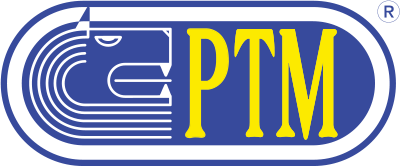GSA
Product detail
GSA
WEIGHING COMPUTER WORKING MODE
CONNECTION OF THE SYSTEM
KEYBOARD AND DISPLAY
TO START
- Switch-on / Switch-off
- Display upon switch-on
- Tare resetting
- Partial load with weight zeroing
- Displaying the weight value measured by the external scales
- Starting an automatic loading
- Starting a single loading
- Start of a recipe by input
- Check of the starting time of a time programming
- Download of loading data on USB Pendrive
- Control of the additional Multilink modules in error
- Block of modifications by means of PIN CODE
Setting out the components parameters

First of all, it is necessary to set out the list of all components used on the plant.
The component list is shared by the “Single loading” and “Automatic loading” modes.
According to the user’s needs, it is possible to set out different parameters for each component; the weighing indicators of the GSA line allow a high level of customization of the scale functioning according to the user’s requirements.
Later on, in the section “component parameters” there is a list of all functions associated to each component.
Example of a component list:
- C1: Wheat flour
- C2: Bran
- C3: Water
- C4: Soy flour
- C5: Corn
NOTE: Some parameters of the components, which are called “advanced parameters”, can deeply influence the loading modes of the component. We suggest to modify these parameters only in the presence of expert staff.