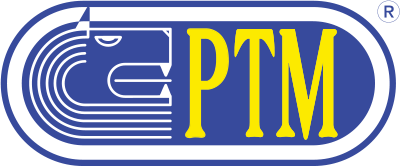GSA
Product detail
GSA
WEIGHING COMPUTER WORKING MODE
CONNECTION OF THE SYSTEM
KEYBOARD AND DISPLAY
TO START
- Switch-on / Switch-off
- Display upon switch-on
- Tare resetting
- Partial load with weight zeroing
- Displaying the weight value measured by the external scales
- Starting an automatic loading
- Starting a single loading
- Start of a recipe by input
- Check of the starting time of a time programming
- Download of loading data on USB Pendrive
- Control of the additional Multilink modules in error
- Block of modifications by means of PIN CODE
Recipe creation (for weighing indicators provided with automatic loading only)

After the configuration of the component parameters, it is possible to go on with the RECIPE creation.
The recipe is the group of components loaded during the automatic loading procedure; for each recipe it is necessary to specify the sequence of the components to load and the quantity associated to each component.
Example of recipe:
- C1 : Wheat flour 100 Kg
- C4 : Soy flour 40 Kg
- C5 : Corn 305 Kg
- C3 : Water 150 Kg
- C2 : Bran 85 Kg
Even recipes can be customized according to the user’s needs. Later on in the document, in the section “recipe”, all the settable parameters for each recipe are described.