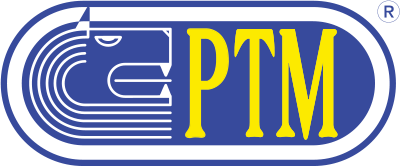GSA
Product detail
GSA
WEIGHING COMPUTER WORKING MODE
CONNECTION OF THE SYSTEM
KEYBOARD AND DISPLAY
TO START
- Switch-on / Switch-off
- Display upon switch-on
- Tare resetting
- Partial load with weight zeroing
- Displaying the weight value measured by the external scales
- Starting an automatic loading
- Starting a single loading
- Start of a recipe by input
- Check of the starting time of a time programming
- Download of loading data on USB Pendrive
- Control of the additional Multilink modules in error
- Block of modifications by means of PIN CODE
Keyboard and display
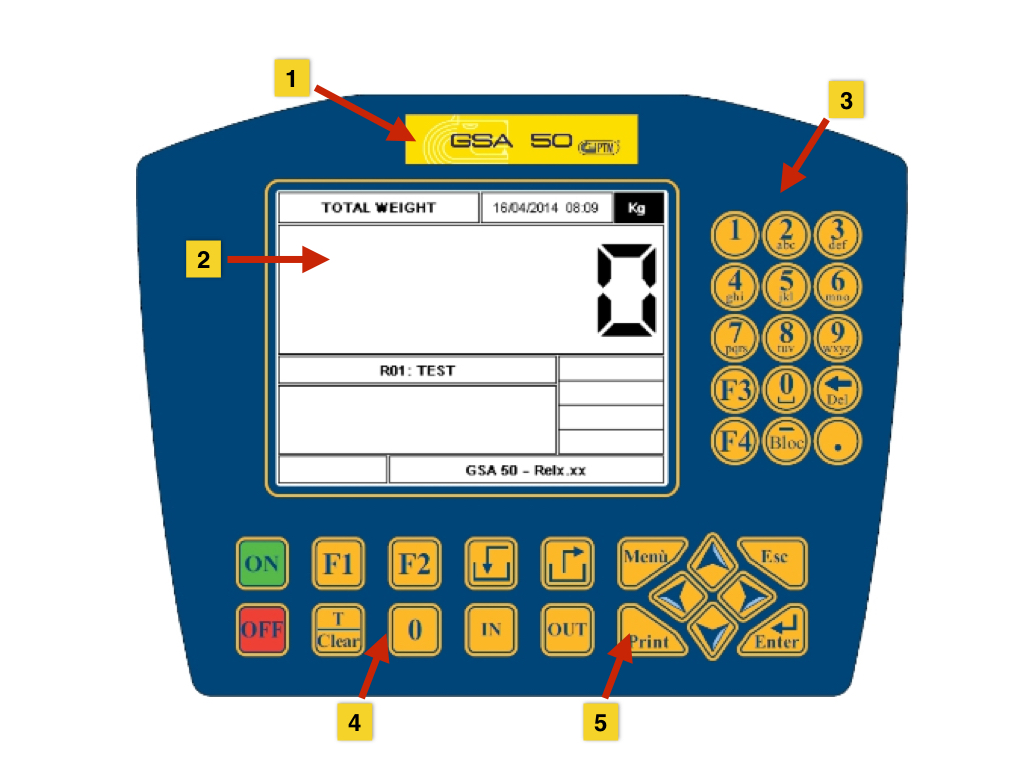
- ID-tag: In this area of the keyboard there is an ID-tag, where the model of the weighing computer is indicated.
- LCD Display 320×240 with 16 grey levels: LCD graphic display, where all scale information and all phases of loading / unloading operations are displayed. In order to make it easier for the end user to use it, the scale is equipped with interactive graphic interface.
- Numeric keyboard: numeric keyboard for entering numbers and characters.
- Function keys: In this area of the keyboard there are some function keys, among which the keys for tare and partial weight zeroing.
- Shifting keys: In this area of the keyboard there are the keys used to move through the different menus of the scale.In the next page you’ll find a detailed description of the different functions of the keys available.
|
|
|
|
|
|
|
|
|
|
|
|
|
|
|
|
|
|
|
|
|
|
|
|
|