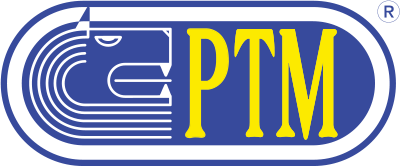GSA
Product detail
GSA
WEIGHING COMPUTER WORKING MODE
CONNECTION OF THE SYSTEM
KEYBOARD AND DISPLAY
TO START
- Switch-on / Switch-off
- Display upon switch-on
- Tare resetting
- Partial load with weight zeroing
- Displaying the weight value measured by the external scales
- Starting an automatic loading
- Starting a single loading
- Start of a recipe by input
- Check of the starting time of a time programming
- Download of loading data on USB Pendrive
- Control of the additional Multilink modules in error
- Block of modifications by means of PIN CODE
Display upon switch-on
Once entered in the total weight menu, the display shows the following screen:
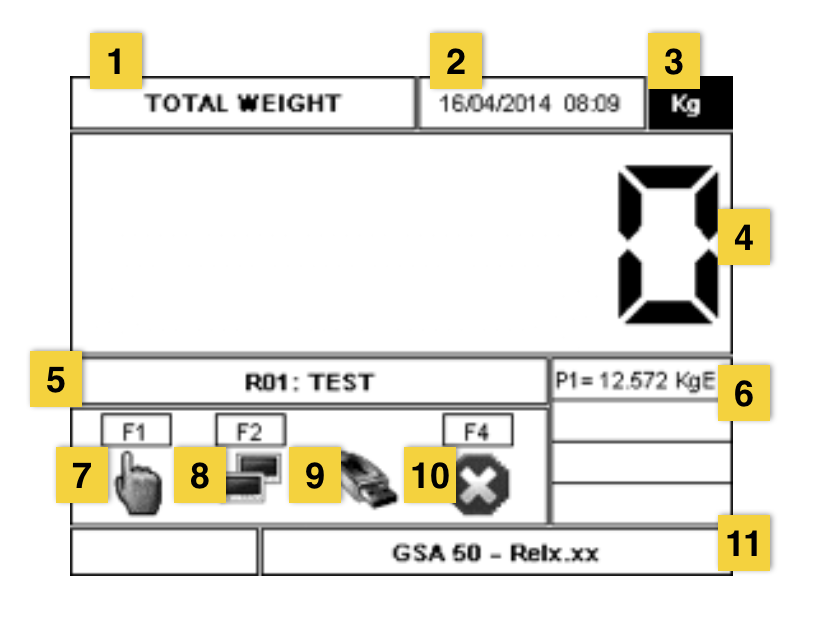
- In this area it is indicated if you are in partial or total weight menu
- Current date and time
- Measurement unit used by the scale
- Value of total or partial weight detected by the scale
- Current selected recipe
- Weight value measured by the external scales (NOTE: if dashes – – – – are visualized instead of the measured weight value, the external scales are not communicating correctly with the weighing indicator)
- (BY REQUEST) Key to access to the menu to start the manual loading
- (BY REQUEST) Key for displaying the weight values measured by the external scales
- USB Pendrive: this symbol appears, when the scale detects a new USB pendrive
- (BY REQUEST) Alarm management area of additional modules. This key appears, when one or more optional boards connected by means of the Multilink protocol do not communicate with the GSA. By pressing the key F4 it is possible to display the modules which are currently in error.
- Messages area.