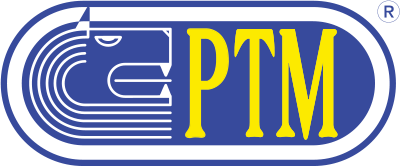GSA
Product detail
GSA
WEIGHING COMPUTER WORKING MODE
CONNECTION OF THE SYSTEM
KEYBOARD AND DISPLAY
TO START
- Switch-on / Switch-off
- Display upon switch-on
- Tare resetting
- Partial load with weight zeroing
- Displaying the weight value measured by the external scales
- Starting an automatic loading
- Starting a single loading
- Start of a recipe by input
- Check of the starting time of a time programming
- Download of loading data on USB Pendrive
- Control of the additional Multilink modules in error
- Block of modifications by means of PIN CODE
Control of the additional Multilink modules in error (by request)
In case your GSA weighing indicator is provided with additional Multilink modules (that is, when more optional boards are connected at the same time), and should communication errors occur between the weighing indicator and the modules themselves, the icon ![]() appears in the total weight menu.
appears in the total weight menu.
By pressing the key F4 it is possible to scroll the list of the Multilink modules having communication problems with the weighing indicator, so as to immediately identify the origin of the malfunctioning. To leave this menu, press ![]()