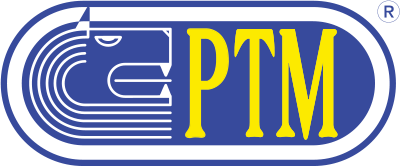SUPER DATAMIX 5
Details Product
Super Datamix
SUPER DATAMIX
- Main menu
- Components of the recipes
- Recipes programming
- Groups for the loading
- Wagon program
- Loading operation record
- Unloads archive
- Operations costs
- Components stock
- Components supplies
- Personal customers data
- Wagon's composition
- Sending-Receipt of the data
- Configuration options of the program
- Utility for the maintenance
- Prints (Reports)
- Backup manager
Components stock
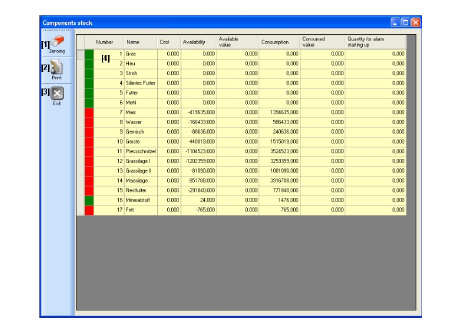
This menu is the recapitulation of the quantity which is theoretically present in the stock and of the quantity consumed during the loading operations and these are distinct per component.
In the table of visualization of the components [4] they are visualized the name of the components, the available and consumed quantities together their relevant values.
When the available quantity is below the alarm quantity, previously established for the component, this one is signalized in red just to recall operator’s attention.
When inserting a new supply in the relevant menu, this is added in the stocked quantity of the selected component.
On the contrary, when the scale is importing the loading operations, the quantity of available component is deducted and the consumed quantity is increased accordingly.
The available quantity does not necessarily correspond to the sum of the supplies since recorded or cancelled supplies are no more visualized in the relevant menu but, however, their values are still considered in the stock. For the same reason, the sum of the consumptions of the loading operations does not correspond necessarily to the consumptions visualized in stock, since it is possible to eliminate the loading operations keeping unaltered, in the stock, the consumed quantities.
Furthermore, it is always possible to set to zero the consumptions at any time.
If you want to visualize a detailed report of the stock press “Print” [2].