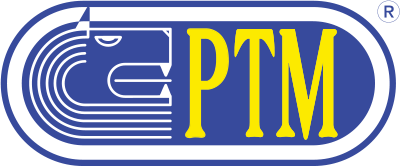PTM MANAGEMENT
Product details
PTM Management
Warehouse
In the table component display you can see the component names, quantities and values available and consumed.
When you insert a new provision in its menu, the amount is added to the inventory of the selected component. Instead when you imported the loading from the controller, it is automatically scaled on-hand quantity of the component and increased the consumption.
Similarly, the sum of consumption load operations does not necessarily correspond to the consumption displayed in stock, as it is possible to eliminate the loading leaving unchanged the amount consumed in stock.
However, you can reset the consumption and the quantity in stock at any time.
Additionally you can filter the display by customer using the appropriate filter, place at the top of the list.
When a component is unloaded due to a wagon loading operation, the cost that is attributed to the component discharged from the warehouse is equal to the weighted average of the load values of that component in the warehouse through the supplies.