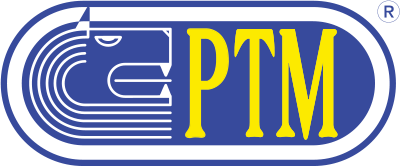PTM MANAGEMENT
Product details
PTM Management
Recipes
- Clones, which allows you to duplicate a recipe (useful if you want to modify a recipe without altering the original)
- Delete
- Edit
New Recipe
To insert a new recipe, simply click on the button “new recipe” above the list. The requested information at this early stage are
- Recipe Name
- Long mix
- Load
After entering this data, the recipe is inserted into the list. From here, you can do several things, among them, compose the recipe with different components.
Modify Recipe
From the list you can select the recipe you want to display, and optionally modify, through the Edit button.
The editing page recipe consists of three main sections. Recipe information section, on the left, contains all the data you enter when you create it, and four boxes of values which are:
- Livestock Ration
- Nutritional value of recipe
- Dry matter per animal
- Cost of recipe
These values are calculated automatically by the software.
The right section is composed of three charts, (components of the recipe, nutritional values, dry matter) automatically populated and viewable by clicking on the title. Below three charts by pressing the button Add a new component, you can add a component to the list located in the lower section of the page.
By clicking on the row of the component you can change it.