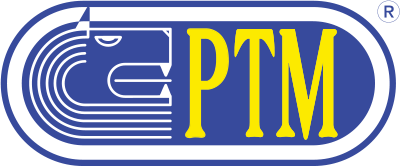PTM MANAGEMENT
Product details
PTM Management
Loads
On this page you can view and monitor the loading, and print reports. In the upper left section, searches can be filtered to show the list according to a criterion of interest. To run these searches simply select from the drop down menu located at the top of the search criteria that you want to display the data. Displays only the data that meets all the search criteria you selected. In particular, you can search for:
- Chariot
- Recipe
- Reviews
- Group
In addition, you can filter the search only in a specific period of time, by inserting the dates of interest in the underlying box to the four above mentioned entries.
In the right section, the software provides for the possibility of “detail” view of records, print reports, and read the loads directly from the USB stick.
The table below shows the data on the loading box filtered just compiled.