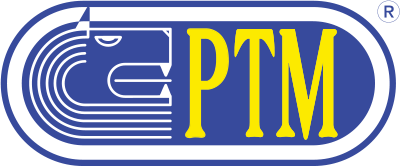DATAMIX CARD 3
Main menu

The main menu is the first dialogue interface with the user.
From here you can to open various secondary interfaces, where the user will be able to do different operations.
The possible choices are:
![]() Recipes: to modify and create new recipes.
Recipes: to modify and create new recipes.
![]() Card: to set up the recipes, to send and to receive Card data.
Card: to set up the recipes, to send and to receive Card data.
![]() Stock: to control the components available and their cost.
Stock: to control the components available and their cost.
![]() Options: to set up the language options, the card options, etc.
Options: to set up the language options, the card options, etc.
![]() Help: to open the help on line.
Help: to open the help on line.
![]() History Records: to use the history records of the Loaded/Unloaded data memorized.
History Records: to use the history records of the Loaded/Unloaded data memorized.
![]() Close: to close the Data Mix Card program.
Close: to close the Data Mix Card program.