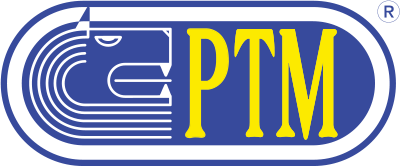SUPER DATAMIX 5
Details Product
Super Datamix
SUPER DATAMIX
- Main menu
- Components of the recipes
- Recipes programming
- Groups for the loading
- Wagon program
- Loading operation record
- Unloads archive
- Operations costs
- Components stock
- Components supplies
- Personal customers data
- Wagon's composition
- Sending-Receipt of the data
- Configuration options of the program
- Utility for the maintenance
- Prints (Reports)
- Backup manager
Recipes programming
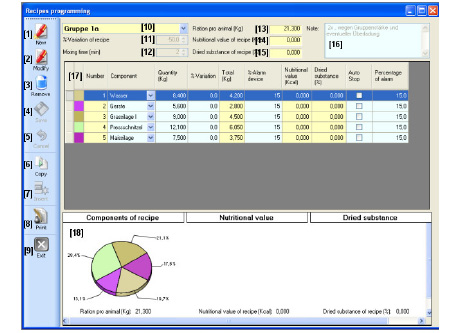
In this menu they are created the recipes to be then sent to the scale.
From the window menu [10] it is possible to select the recipe to visualize among those which have been previously created and, in the table [17], it is visualized the list of selected components with relevant values.
For each recipe they are mentioned following data:
– Name [10]: it states the wished name for the recipe (maximum 20 alphanumeric characters). This must be univocal; in fact, they cannot exist two recipes with the same name.
– % Variation of recipe [11]: variation (positive or negative) calculated on the quantities of the components
– Mixing time [12]: final mixing time as far as the components are concerned (in minutes)
– Ration pro animal [13]: total sum of components to load for each animal (calculated automatically, not modifiable directly)
– Nutritional value of recipe [14]: in KCal or Kj (settable in the options of the program), Nutritional value of the recipe for each animal (calculated automatically, not modifiable directly)
– Dried substance of recipe [15]: expressed in percentage, it refers the dried substance used in the recipe (calculated automatically, not modifiable directly)
– Note [16]: notes and remarks concerning the recipe
– Components [17]: list of the components composing the recipe (maximum 30) with relevant information and settings
For each component they are mentioned following data:
– Color: color related to the selected component which is chosen when selecting the component (not modifiable directly)
– Number: it is set automatically and it represents the progressive number of the component
– Component: by selecting from the window menu, which appears when clicking on the relevant column of the table, it is possible to set the component to utilize
– Quantity: mentioned in Kg. it represents the quantity of the component to load for the ration of each animal
– % Variation: it is possible to insert a variation per cent as foreseen for the variation of the recipe, but in this table it is referred to each single component
– Total: total quantity to load of each component, it is the result of the sum of the quantity with the per cent variation of the components and of the recipe (not modifiable directly)
– % Alarm device: per cent alarm utilized for the mixer wagon’s alarm
– Nutritional value: total nutritional value of the component, calculated on the quantity to load (not modifiable directly)
– Dried substance: total dried substance of the component, calculated on the quantity to load (not modifiable directly)
– Auto stop: Automatic or manual stop to the following components during the load. If selected the passage to the following component is manual
– Percentage of alarm: percentage for the valuation of the margin of error in the load of the component. If the loading error overcomes this percentage, this will be evidently signaled in the report of the loading operations.
Furthermore, for each recipe, they are generated three graphics [18] which represent respectively the ratio between the quantities of the components, the nutritional value and the dried substance.
The color visualized in the graphics is fully matching the color related to the components.
If you want to visualize a detailed report related to selected recipe press “Print” [8].