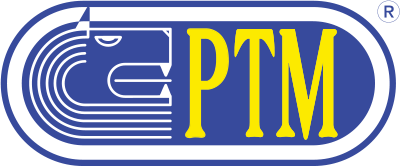APP MYSCALE
Product details
App MyScale
Connection Status
The following are the possible status of the W-LAN Module connection:
W-LAN MODULE NOT DETECTED
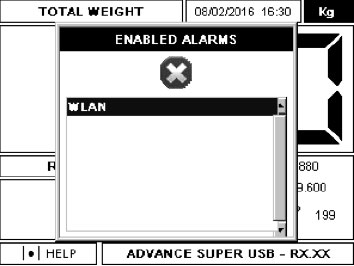 |
The message is shown if the W-LAN Module:
|
WLAN MODULE NOT SET UP AS ACCESS POINT FOR THE MYSCALE CONNECTION
| This icon is displayed if the WLAN Module connected cannot set up as Access Point |
WLAN MODULE SET UP AS ACCESS POINT BUT WITHOUT ASSOCIATED CLIENTS
| This icon is displayed if the WLAN Module is set up correctly as Access Point but no Myscale app is connected as Client. |
WLAN MODULE WITH ASSOCIATED CLIENTS BUT NOT CONNECTED AS MYSCALE YET
| The icon is displayed if the WLAN module is set up correctly as Access Point, there iso ne app MyScale connected at leas as Client but none connected as MyScale. |
WLAN MODULE WITH CLIENT CONNECTED AS MYSCALE
| This icon is displayed if the WLAN Module is set up correctly as Access Point, there iso ne Myscale app at least connected as Client and as MyScale. In this condition it is possible to use the APP for the remote control of the Unifeed Mixer Wagon. |