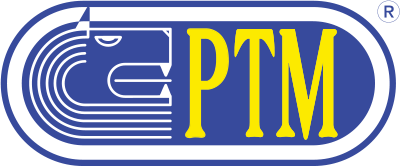GSA
Product detail
GSA
WEIGHING COMPUTER WORKING MODE
CONNECTION OF THE SYSTEM
KEYBOARD AND DISPLAY
TO START
- Switch-on / Switch-off
- Display upon switch-on
- Tare resetting
- Partial load with weight zeroing
- Displaying the weight value measured by the external scales
- Starting an automatic loading
- Starting a single loading
- Start of a recipe by input
- Check of the starting time of a time programming
- Download of loading data on USB Pendrive
- Control of the additional Multilink modules in error
- Block of modifications by means of PIN CODE
Block of modifications by means of PIN CODE
In the weighing scales of GSA range, it is possible to restrict the access to menu and functions by means of activation of a PIN Code.
The activation of the code requires the insertion to be able to:
- Enter the submenus
- Enter the codes
- Modify the set quantities of the recipes
When the PIN code is set to 0000 the block functionality is deactivated.
When the PIN code has a value different than 0000 he block functionality is activated.
The PIN code is settable in Code 89, which is accessible from Codes Menu (please see “Access to the Code Menu”) and it can be possible to enter a PUK code in case the PIN code should be forgotten (to obtain the PUK Code please contact our after-sales service).