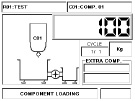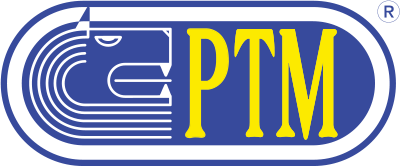GSA
Product detail
GSA
WEIGHING COMPUTER WORKING MODE
CONNECTION OF THE SYSTEM
KEYBOARD AND DISPLAY
TO START
- Switch-on / Switch-off
- Display upon switch-on
- Tare resetting
- Partial load with weight zeroing
- Displaying the weight value measured by the external scales
- Starting an automatic loading
- Starting a single loading
- Start of a recipe by input
- Check of the starting time of a time programming
- Download of loading data on USB Pendrive
- Control of the additional Multilink modules in error
- Block of modifications by means of PIN CODE
Check of the starting time of a time programming
Should a time program be active, the time left before the automatic start of the program or of the repetition of a time program is shown in the messages area of the weight screen.
The message displayed in case of a time program or of a pending repetition is the following:
PXX [hh:mm] MMMM
Where:
- XX = number of the time program
- hh:mm = remaining time before the start of the time program, expressed in hours and minutes
- MMMM = starting mode of the program: AUTO indicates that a time program is pending, RIP indicates that a program repetition is pending.
We remind the user that the visualization of the remaining time before the start of the time program in the messages area does not begin immediately upon switching on the weighing indicator, but it is necessary to wait for about a minute before the message is shown.
The time programs are not used in the working mode “single load”.
NOTE: The start of time programs (excluding those with manual start) or of repetitions of time programs always occurs automatically while the weighing indicator is in the total weight menu.
As the weighing indicator directly controls the electric engines, and the time programs starts automatically, it is user’s and installer’s responsibility to take care of the safety issues of these operation. PTM declines any responsibility in case the system safety rules are not observed.