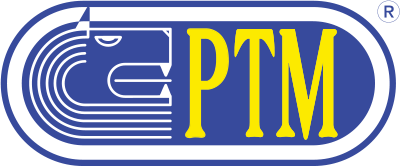GSA
Product detail
GSA
WEIGHING COMPUTER WORKING MODE
CONNECTION OF THE SYSTEM
KEYBOARD AND DISPLAY
TO START
- Switch-on / Switch-off
- Display upon switch-on
- Tare resetting
- Partial load with weight zeroing
- Displaying the weight value measured by the external scales
- Starting an automatic loading
- Starting a single loading
- Start of a recipe by input
- Check of the starting time of a time programming
- Download of loading data on USB Pendrive
- Control of the additional Multilink modules in error
- Block of modifications by means of PIN CODE
Displaying the weight value measured by the external scales (by request)
In order to display the weight value measured by external scales (if available), press the key ![]() corresponding to the key
corresponding to the key ![]()
Should communication errors with the external scales occur, some dashes are displayed instead of the weight. If Error H or Error L occurs on the external scale, the problem is alerted on the GSA as well.
If the loading of a recipe includes a component associated to an external scale, and the external scale doesn’t work correctly, it’s not possible to load the recipe.
In order not to visualize the weight value measured by the external scales, press ![]() again.
again.